Import ERP Data
This part of the process imports the ERP extract from Datashare into your Valid8 engagement. This is the data extract that your client has made available from their accounting system.
Import Process
When you first click into a new engagement you will be greeted with the Engagement Created! message on the Dashboard. The system indicates Please start by retrieving and importing an ERP extract. Then, upload bank statement to generate a workpaper.
Expand the ERP section ![]() , then click the
, then click the ![]() button. This will update the list of extracts available from Datashare.
button. This will update the list of extracts available from Datashare.
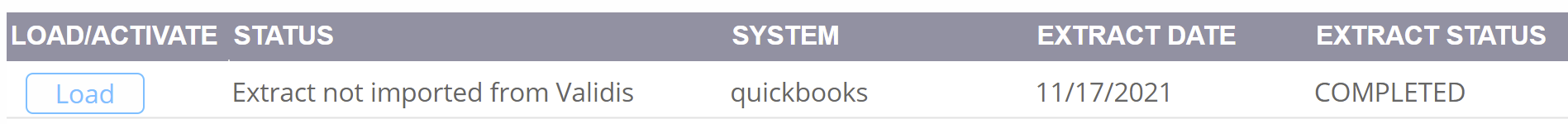
If no extracts are available check the Datashare documentation on how to upload ERP data to DataShare. Extracts will be listed, with key information showing for each extract:
- Load/Activate - this indicates which of the extracts has been loaded into VALID8. Only one extract is current at a time for an engagement.
 is an extract that is available to load from Datashare, but has not been loaded.
is an extract that is available to load from Datashare, but has not been loaded. is the current engagement linked to VALID8.
is the current engagement linked to VALID8.
- Status - this indicates the status of the load process. If no load is processing, the status is Extract not imported from Validis. If a load is in progress it will show status of this load, via the following messages:
- Fetching Extract
- Tracing
- Loading GL
- Loading AR
- Loading AP
- Loading CJ Traces
When the load is complete the status will change to Complete. If there is an error during the Load process the status will indicate Error. Work with VALID8 support if any errors are found during the Load process.
- System - this is the Accounting System the ERP Extract was created from.
- Extract Date - the date the extract was created.
- Extract Status - the status of the Extract.
The last 5 columns are data values available on ERP extracts that have been imported into VALID8. The number of transactions for the GL, AP and AR along with the start and end dates for the GL data are all shown.
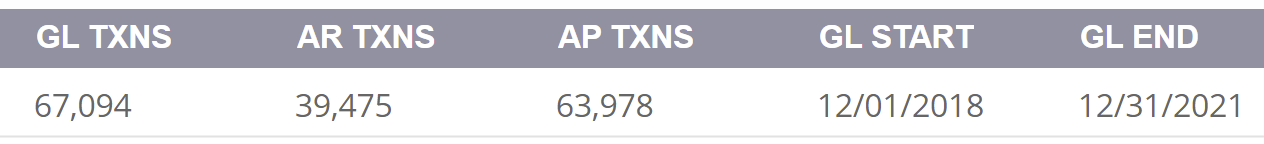
- GL Start and GL End - these are the dates used for the tracing. The date range is defined by the most recent GL transaction as the End date, and 36 months previous to that for the Start date.