Assign Bank Statements
Once Statements have finished uploading, if they were not assigned during the load process they must then be assigned to accounts. Navigate to the Statements Screen (use the Reconcile menu or tile and then click the statements button ![]() to get to the Statements Grid). Then click on the TO ASSIGN section of the Chevron.
to get to the Statements Grid). Then click on the TO ASSIGN section of the Chevron.

The number indicates the number of statement periods that are unassigned, in this case 12. The To Assign view shows all the statement periods that have been created by documents that have completed the upload process without being assigned.
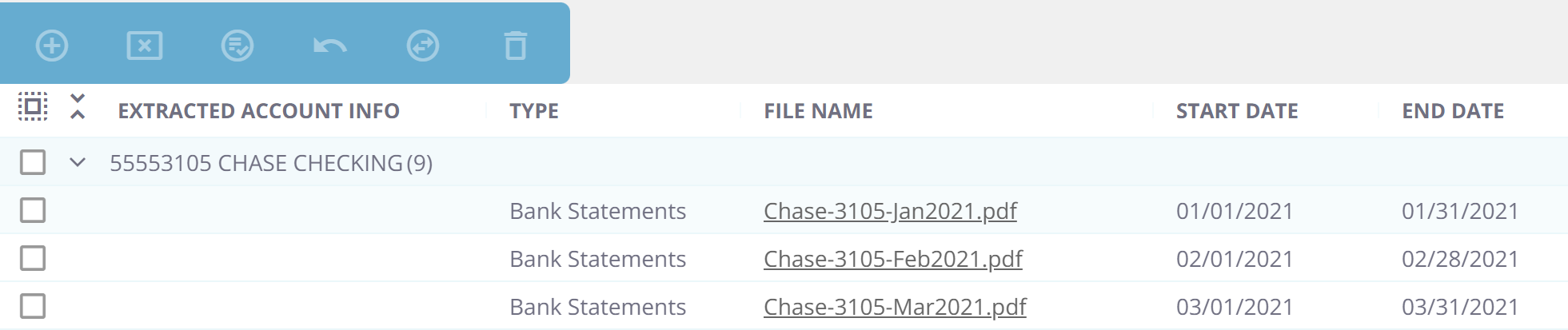
Each row shown indicates an account period extracted from the files uploaded. The name of the account (as read by the upload OCR process) is shown in the first column, followed by the document type, the original file name, then the details for each account period.
Assigning Account Periods
Accounts can be assigned at either the highest level - the account level, or at the filename, or the individual account period. Once you've selected the appropriate check box(es) select the Assign button ![]() .
.
The Assign an Account dialogue will list all the Accounts in the system, for the user to select the account to assign the account periods you selected:
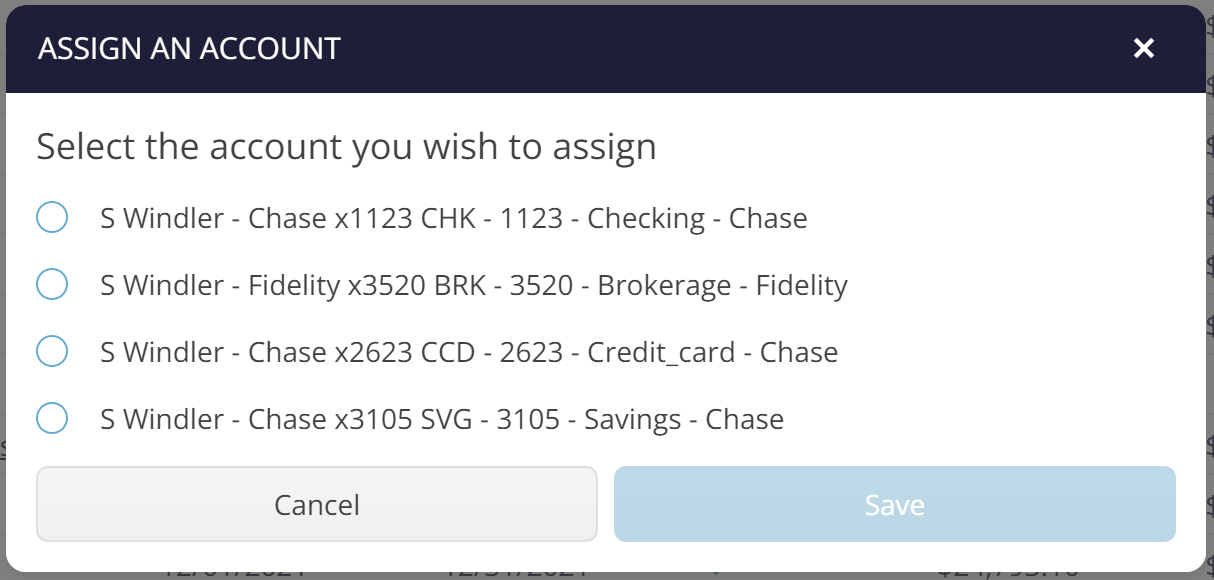
Select the appropriate account and select the Save button.