Uploading Transaction Listings
Rather than uploading bank statements via a PDF file you can upload a list of transactions via an excel (CSV formatted) file.
Uploading a transaction listing is a three step process:
- Download the transaction listing template
- Update the template with your transactions
- Upload the transaction listing
Download the Transaction Listing Template
Download this CSV file - Transaction Listing Template (CSV)
This is an excel (.XLSX) template with the required column format and data format for uploading transaction lists.
Update the Template with your Transactions
Prepare your data for upload in the template file in the 6 columns provided.

- First click the Enable Editing button to put the sheet into edit mode
- Copy (or type) your data into the columns. Date and Amount are both required fields.
- Adhere to the format requirements for the Date (YYYY-MM-DD) and Amount (decimals only, no commas) columns.

- Save the output as CSV (UTF)
Upload the Transaction Listing
On the process map, click the Statement Files Tile and select the Transaction Lists (CSV) option.
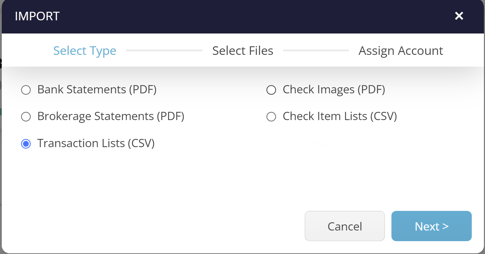
- Click Next and select the CSV file saved in the previous step
- Choose the Account and enter in the BEG and END Balances and Dates.

- Click the
 button (which is only enabled once all fields are entered).
button (which is only enabled once all fields are entered).