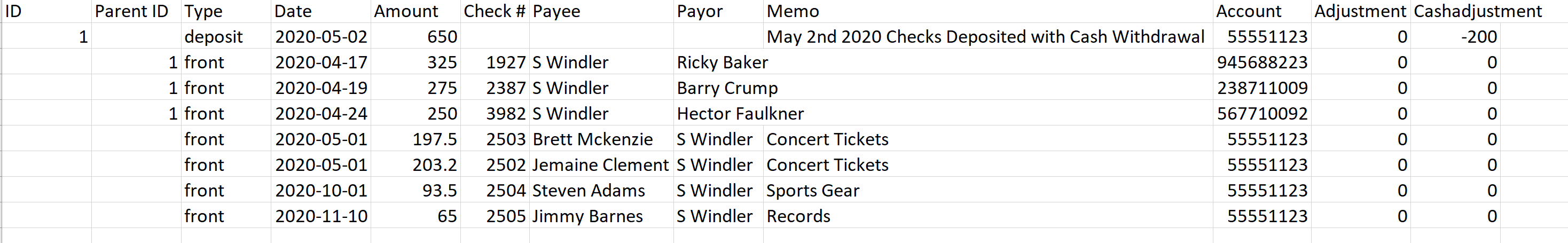Check Item Lists Extraction Process
When a check item list is extracted, the following information is obtained from the csv file:
- ID: Both this field (and the Parent ID) are only required for items you want to associate together, like parent Deposits and child fronts (Checks). Any row with the same Parent ID as the ID will become a child record to this deposit. ID is only used for rows of record deposit.
- Parent ID: Only used for fronts that are to be associated to a deposit.
- Type: Either deposit or front.
- Date: The date the check was written. Dates need to be in YYYY-MM-DD format.
- Amount: The amount of the check or deposit slip. Format needs to be without comma separators.
- Check #: The serial number of the check. Only required for type of front (checks).
- Payee: The recipient of the payment. Not required for deposits.
- Payor: The company or individual making the payment. Not required for deposits.
- Memo: Memo field from the front (check) or deposit.
- Account: Account number the check is made out from, or the deposit is made into.
- Adjustment: Amount to make the child records of a deposit add up to the total deposit amount. Should only be changed from 0 for deposits.
- Used when you have checks that add up to more or less than the total deposit, but the difference is not a cash adjustment.
- Cash Adjustment: Cash amount either added or removed when a deposit is made. Should only be changed from 0 for deposits.
The example below will import:
- A deposit (for 600), with 3 checks attached (that total 850) and a cash withdrawal (of 200).
- 4 Outgoing checks (2503, 2502, 2504 and 2505) for the 5555-1123 account.